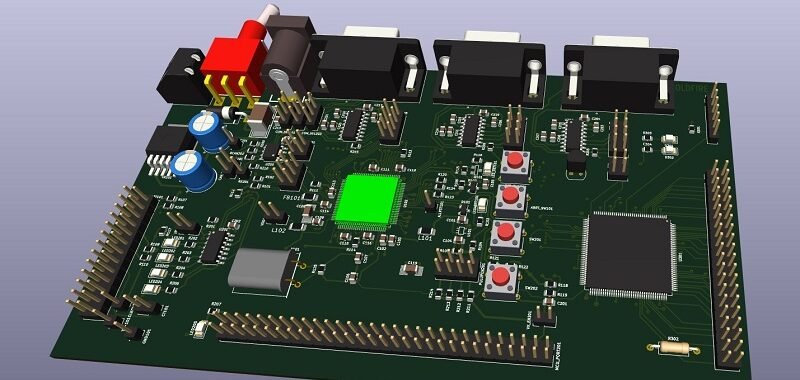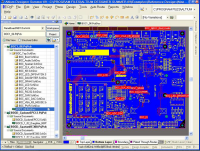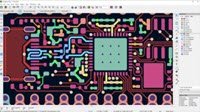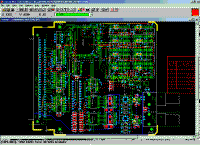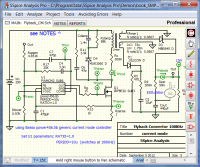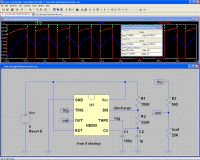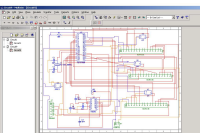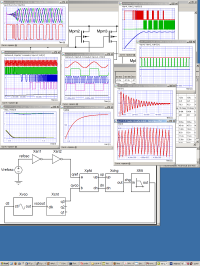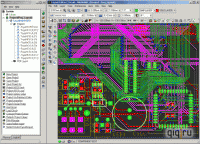Exploring the World of SPICE Simulation Software: A Comprehensive Overview
In the field of electronics design and analysis, SPICE (Simulation Program with Integrated Circuit Emphasis) software plays a crucial role in predicting circuit behavior, optimizing designs, and identifying potential issues before costly prototyping or production. This article will provide a comprehensive overview of various SPICE simulation software, encompassing both free and commercial options, along with their distinctive features and capabilities.
LTspice: Engineered by Linear Technology (now Analog Devices), LTspice stands as a widely acclaimed and potent free SPICE simulator. It delivers an intuitive interface, rendering it apt for novices and experienced professionals alike. Its extensive component repository, encompassing numerous Analog Devices components, guarantees precision in simulations. Moreover, LTspice permits users to craft bespoke models, conferring a high degree of versatility across a myriad of electronic circuits.
KiCad: KiCad, an open-source electronics design automation suite, houses an inherent SPICE simulator named NgSpice. This complimentary tool proves particularly valuable for seamless integration with KiCad’s schematic capture and PCB layout attributes. KiCad’s NgSpice bestows a comprehensive array of simulation choices, spanning AC, DC, transient, and more intricate analyses. It finds favor among hobbyists, students, and small-scale ventures.
TINA-TI: Forged by Texas Instruments, TINA-TI is a user-friendly and robust commercial SPICE simulator. While a free version (TINA-TI Webench) exists, the complete iteration features advanced functionalities, aligning with professional engineers and expansive projects. TINA-TI flaunts an expansive component repository, encompassing diverse Texas Instruments devices, ensuring accurate circuit modeling and analysis.
PSpice: Hailing from Cadence Design Systems, PSpice is a versatile and widely employed commercial SPICE simulator. It caters to both analog and mixed-signal simulations, rendering it suitable for intricate circuits. PSpice’s distinctive Sensitivity and Monte Carlo analyses aid in gauging circuit performance across diverse scenarios. Its extensive library of manufacturer-specific models guarantees seamless correspondence with real-world components.
SIMetrix/SIMPLIS: SIMetrix, a commercial SPICE simulator, prioritizes swift and precise simulations, catering to both analog and mixed-signal circuits. Its user-friendliness and compatibility with standard SPICE models render it a favored choice among design engineers. Meanwhile, SIMPLIS, nestled within SIMetrix, excels in switch-mode power supply (SMPS) and control loop simulations, presenting efficient designs for power electronics applications.
Altium Designer: Altium Designer stands as a holistic PCB design software, boasting an inherent SPICE simulator. It presents a seamless design flow, intertwining schematic capture, PCB layout, and simulation. The interface’s intuitiveness, coupled with advanced simulation capabilities, positions Altium Designer as a preferred solution among professional electronic designers.
ICAP/4: Intusoft’s ICAP/4 is a robust SPICE simulator renowned for its precision and accuracy. It spans an extensive spectrum of circuit types, encompassing analog, digital, and mixed-signal designs. ICAP/4’s comprehensive device model repository ensures faithful representation of various components in simulations.
5Spice: As a user-friendly and economical SPICE simulator, 5Spice finds suitability in educational endeavors and compact projects. Despite its cost-effectiveness, 5Spice endows a comprehensive array of simulation features, endowing it with immense value for electronics enthusiasts and students.
Proteus: Heralding from Labcenter Electronics, Proteus stands as a professional electronics design software, harboring a formidable SPICE simulator. It furnishes an amalgamated milieu for schematic capture, PCB layout, and simulation. The advanced simulation choices within Proteus cater to both analog and digital circuits, rendering it a staple among engineers and researchers.
NI Multisim: The brainchild of National Instruments, NI Multisim emerges as a user-friendly and feature-rich SPICE simulator. It unveils an expansive component repository and seamless compatibility with other NI products, affording an extensive domain for electronic design analysis and validation.
TopSpice: Emerging as a versatile commercial SPICE simulator with advanced modeling capabilities, TopSpice thrives in complex electronic systems. Its manifold simulation options facilitate meticulous analysis of circuits under diverse operational contexts.
Micro-Cap: As a comprehensive SPICE simulator prioritizing analog and mixed-signal simulations, Micro-Cap’s user-friendliness and robust simulation engine earn it acclaim among design engineers and researchers.
Spice Opus: Spice Opus assumes the form of an open-source SPICE simulator, tailored for efficient and precise circuit simulations. Its adaptability and alignment with standard SPICE models mark it as a coveted resource for electronics aficionados and researchers.
ViaDesigner Suite: Encompassing an integrated electronics design software boasting a SPICE simulator, ViaDesigner Suite weaves a complete solution for circuit design, simulation, and PCB layout. This comprehensive approach positions it as the preferred choice for seasoned designers.
EDWinXP: EDWinXP stands as an all-encompassing electronics design suite, coupling with a SPICE simulator. It caters to a diverse landscape of electronic designs, unveiling seamless amalgamation and efficient simulation capabilities.
In Conclusion:
The choice of SPICE simulation software hinges upon specific project requisites, budget considerations, and circuit intricacies. Whether one’s preference gravitates toward gratis tools like LTspice and KiCad’s NgSpice, or commercial titans such as TINA-TI, PSpice, SIMetrix/SIMPLIS, Altium Designer, or any of the other aforementioned software, these instruments empower designers to dissect and optimize electronic circuits, ultimately propelling innovation and dependability within the electronics sphere.
On this page, you will find links to the SPICE model libraries of various electronic components from major manufacturers.