It can happen to have a mathematical description of a model of an electronic component, without a corresponding symbolic library.
On Capture it’s possible start a process to create the .olb library associated with the corresponding .lib.
Let’s open with “PSpice Model Editor” the .lib library:

We ‘ll see on the left, the list of the models in the library and on the right the syntax description of each model highlighted:

From the “File” menu select “Create Capture Parts …”
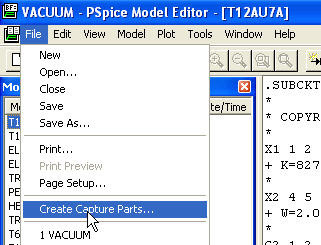
Automatically it creates the name of the library .olb which must be equal to .lib name and suggest the directory of the library .lib. If we agree with this location, simply click on OK.

